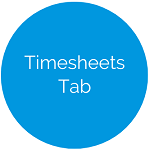Check History
The Check History page allows users to view and print previously paid checks. Check amounts display in currency format.
NOTE: Reimbursement checks now display in Check History once payments have been processed.
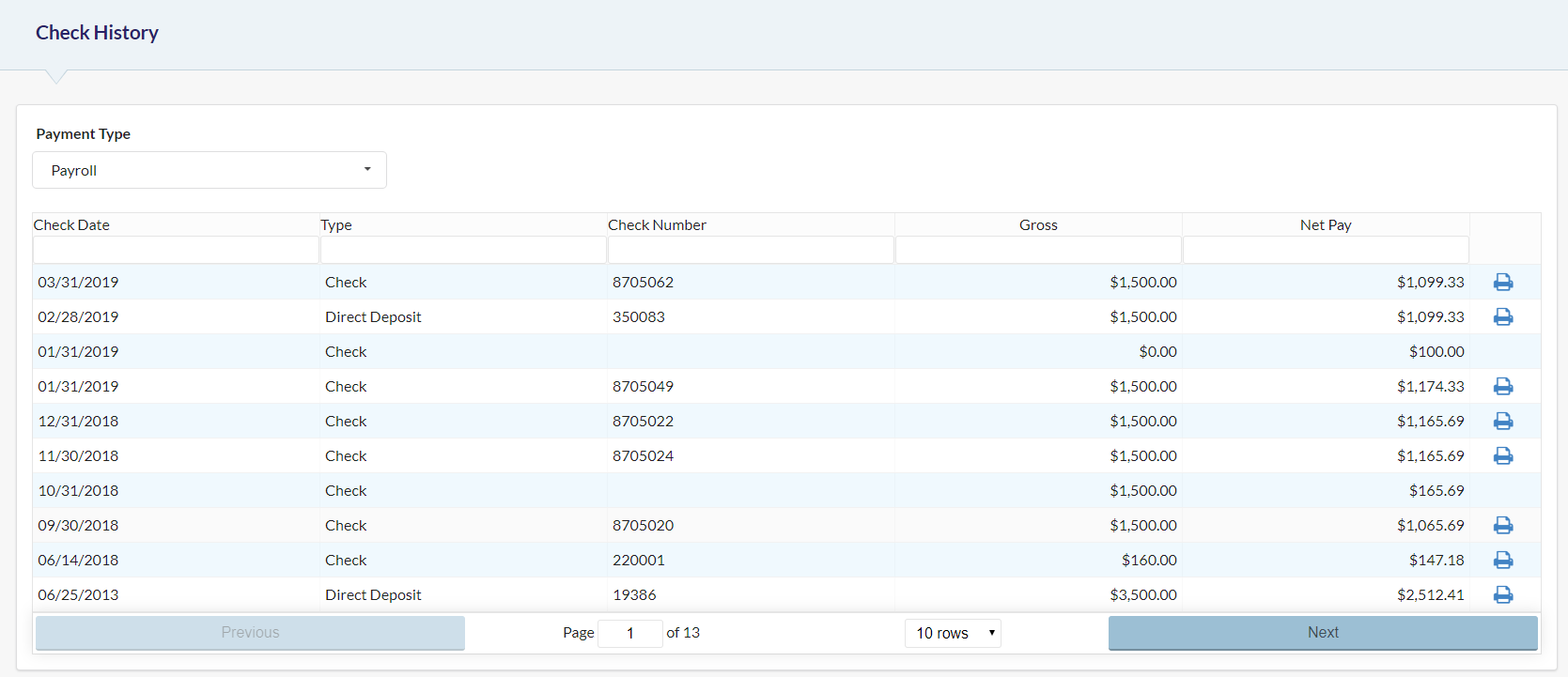
- Select Payroll or Reimbursements from the Payment Type drop-down list.
- Enter a month, day, or year (in numeric form) in the Check Date field.
- Enter either Direct Deposit or Check in the Type field.
- Enter a number in the Check Number field.
- Enter a number (e.g., 3760) in the Gross field.
- Enter a number (e.g., 3760) in the Net Pay field.
- To view more or less rows per page, select a number of rows from the
 drop-down list. 10 rows display by default.
drop-down list. 10 rows display by default. - Click the
and
buttons to navigate to other pages.
- Click the
 icon to the right of a check to print the check history.
icon to the right of a check to print the check history.
Sample Check History
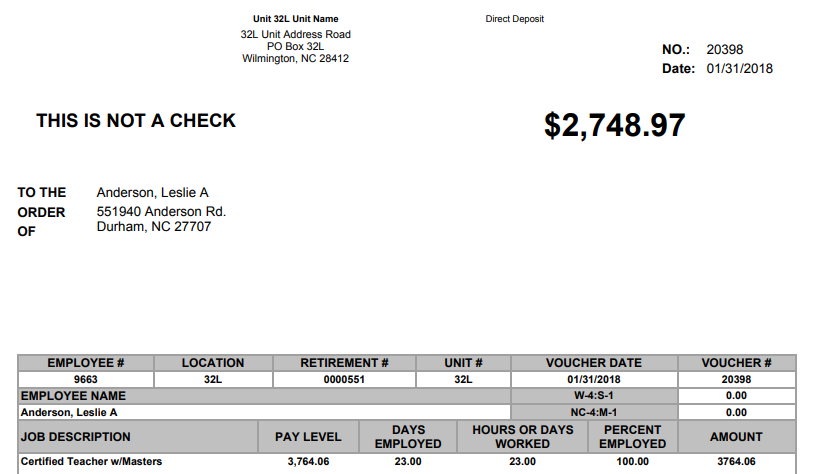
©2020 | EMS LINQ, Inc.
Employee LINQ Help, updated 09/2020